The Android power button not working is one of the issues that often occurs and is certainly very annoying for all mobile phone users. Android phones are often the choice of many people for communication and entertainment.
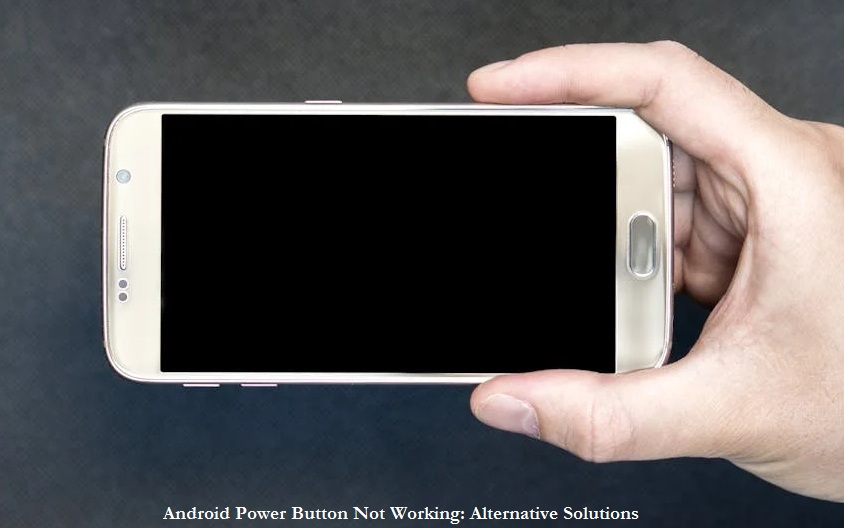
The various advanced features within them can truly assist in fulfilling various human needs. As electronic devices, Android smartphones can experience various issues or malfunctions, both in terms of software and hardware.
For example, issues may arise with the phone’s system, fingerprint sensor, camera, screen, speaker, and more. One of the bothersome and inconvenient problems is the malfunction of the power button.
Every phone has a power button that is used to turn the screen on and off. You simply need to press the button once, and the smartphone screen will either turn on or off. Its presence is crucial for the ease of using the phone. However, if the power button is not working, it can be troublesome.
How to Fix Android Power Button Not Working
When the power button is not functioning, you will have difficulty turning on the phone. This can be a highly frustrating and annoying issue. If you’re experiencing this problem, don’t panic just yet, as there are some simple ways to address a non-functioning power button. Here are the steps to follow:
Use a Small Blunt Object
If the damage to the power button is only on the outer part of the button while the switch still works, you can use a small blunt object to press it, allowing the phone to turn on. You can use a SIM ejector tool or a toothpick with the sharp end cut off to avoid damaging the power button switch.
Restart the Phone
To address the issue of the Android power button not working, you can try restarting the phone first. This method can help if the power button isn’t functioning due to software or application errors on the phone. You can restart the phone without using the power button through the settings menu on your Android device.
Utilize Fingerprint and Face Unlock
Another approach is to utilize the fingerprint and face unlock features. With these sensors, you won’t need to press the power button to activate the screen. In addition to being easy and straightforward, using fingerprint and face unlock is also important for security and privacy, as not everyone can access your phone without permission.
Factory Reset
YouTube channel Tech Bidda revealed the secret that the problem of the power button not working can be solved by factory reset. However, there is something surprising after doing a factory reset. This is that all data on the phone is lost. Therefore, it is better to back up important files first. That way, when the factory reset is complete and the phone is on, the data is still safe.
These are some methods to address the issue of the Android power button not working. If the power button cannot be restored to normal operation, you may need to take your phone to a service center. This way, a professional can repair your phone, restoring it to its previous state. /puji
